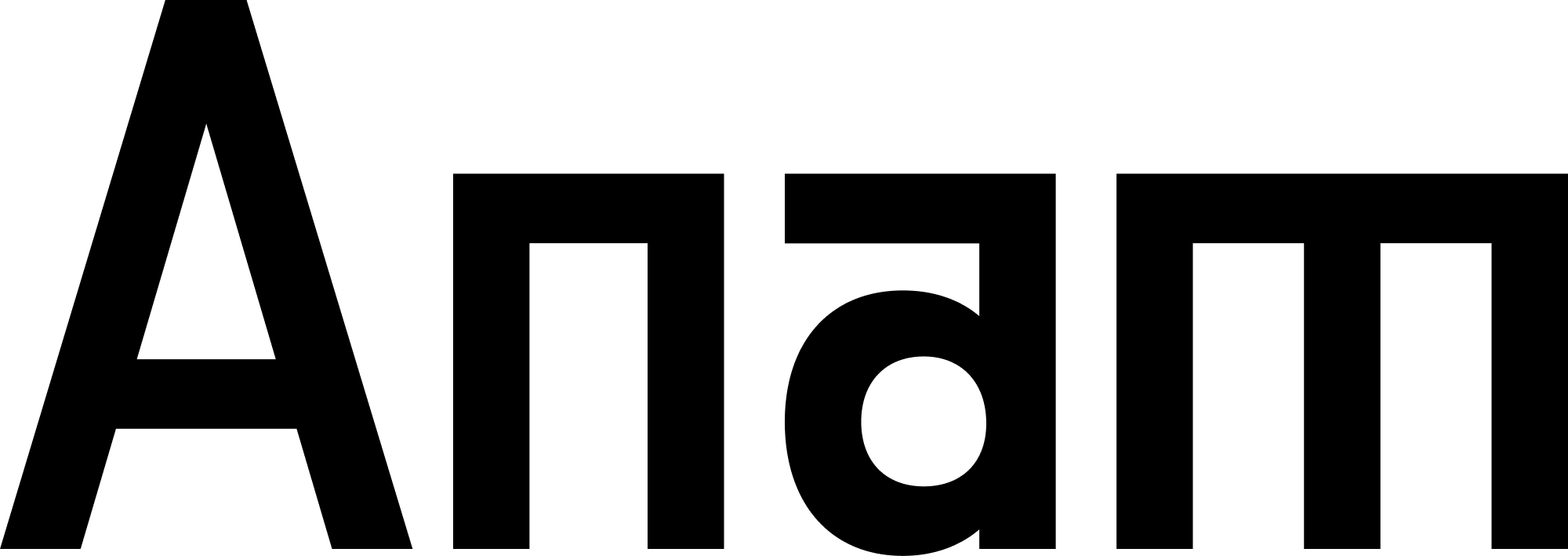CONNECTION_ESTABLISHED | Fired when the WebRTC connection is established | None |
CONNECTION_CLOSED | Fired when the connection is terminated | reason: ConnectionClosedCode, details?: string |
SESSION_READY | Fired after the session initializes and backend components are ready | sessionId: string |
VIDEO_STREAM_STARTED | Fired when the video stream becomes available | videoStream: MediaStream |
VIDEO_PLAY_STARTED | Fired when the first video frames start playing | None |
AUDIO_STREAM_STARTED | Fired when the audio stream becomes available | audioStream: MediaStream |
INPUT_AUDIO_STREAM_STARTED | Fired when microphone input is initialized | audioStream: MediaStream |
MESSAGE_HISTORY_UPDATED | Fired when a participant finishes speaking with full history | messages: Message[] |
MESSAGE_STREAM_EVENT_RECEIVED | Fired with real-time transcription updates | event: MessageStreamEvent |
TALK_STREAM_INTERRUPTED | Fired when a user interrupts a TalkMessageStream | correlationId: string |
CLIENT_TOOL_EVENT_RECEIVED | Fired when the AI persona invokes a client tool | event: ClientToolEvent |
SERVER_WARNING | Fired when the server sends a warning message | message: string |
MIC_PERMISSION_PENDING | Fired when microphone permission is being requested | None |
MIC_PERMISSION_GRANTED | Fired when microphone permission is granted | None |
MIC_PERMISSION_DENIED | Fired when microphone permission is denied | error: string |
INPUT_AUDIO_DEVICE_CHANGED | Fired when the input audio device changes | deviceId: string |
REASONING_HISTORY_UPDATED | Fired when reasoning/thought history is updated | messages: ReasoningMessage[] |
REASONING_STREAM_EVENT_RECEIVED | Fired with real-time reasoning updates | event: ReasoningStreamEvent |