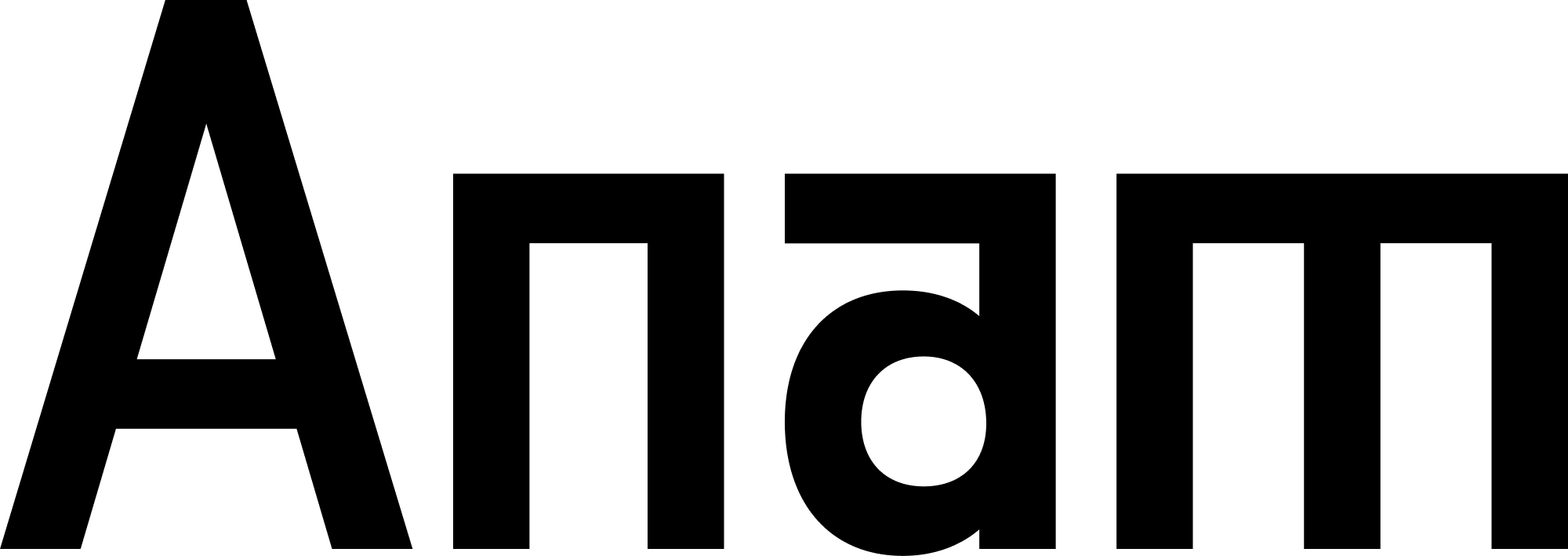Breaking Change: The brainType parameter has been deprecated and replaced with llmId to support custom language models. For backwards compatibility, you can still pass your existing brainType value as llmId. See our Custom LLMs guide for more details. The Persona Configuration
Every persona is defined by a configuration object that brings together three essential components. Here’s what a complete persona config looks like:
const personaConfig = {
name: "Cara",
avatarId: "30fa96d0-26c4-4e55-94a0-517025942e18",
voiceId: "6bfbe25a-979d-40f3-a92b-5394170af54b",
llmId: "0934d97d-0c3a-4f33-91b0-5e136a0ef466",
systemPrompt:
"You are Cara, a helpful customer service representative. You're friendly, knowledgeable, and always try to solve problems efficiently. Keep responses conversational and under 50 words unless explaining something complex.",
};
Anatomy of a Persona
1. Persona Name
Config field: name
The name of your persona. This is optional but recommended for internal organization and debugging. It doesn’t affect how the persona behaves, but helps you identify different personas in logs and analytics.
const personaConfig = {
name: "Cara",
avatarId: "30fa96d0-26c4-4e55-94a0-517025942e18",
voiceId: "6bfbe25a-979d-40f3-a92b-5394170af54b",
llmId: "0934d97d-0c3a-4f33-91b0-5e136a0ef466",
systemPrompt:
"You are Cara, a helpful customer service representative. You're friendly, knowledgeable, and always try to solve problems efficiently. Keep responses conversational and under 50 words unless explaining something complex.",
};
2. Avatar (Visual Appearance)
Config field: avatarId
The face and expressions users see. You can choose from our gallery or create custom avatars using our one-shot avatar generator (enterprise only).
const personaConfig = {
name: "Cara",
avatarId: "30fa96d0-26c4-4e55-94a0-517025942e18",
voiceId: "6bfbe25a-979d-40f3-a92b-5394170af54b",
llmId: "0934d97d-0c3a-4f33-91b0-5e136a0ef466",
systemPrompt:
"You are Cara, a helpful customer service representative. You're friendly, knowledgeable, and always try to solve problems efficiently. Keep responses conversational and under 50 words unless explaining something complex.",
};
3. Voice (How They Sound)
Config field: voiceId
The speech synthesis that brings your persona to life. Different voices convey different personalities and work better for different use cases. You can sample some of the available voices in our voice gallery.
const personaConfig = {
name: "Cara",
avatarId: "30fa96d0-26c4-4e55-94a0-517025942e18",
voiceId: "6bfbe25a-979d-40f3-a92b-5394170af54b",
llmId: "0934d97d-0c3a-4f33-91b0-5e136a0ef466",
systemPrompt:
"You are Cara, a helpful customer service representative. You're friendly, knowledgeable, and always try to solve problems efficiently. Keep responses conversational and under 50 words unless explaining something complex.",
};
4. Brain (Intelligence & Personality)
Config fields: llmId and systemPrompt
The AI model and instructions that define how your persona thinks, responds, and behaves during conversations.
const personaConfig = {
name: "Cara",
avatarId: "30fa96d0-26c4-4e55-94a0-517025942e18",
voiceId: "6bfbe25a-979d-40f3-a92b-5394170af54b",
llmId: "0934d97d-0c3a-4f33-91b0-5e136a0ef466",
systemPrompt:
"You are Cara, a helpful customer service representative. You're friendly, knowledgeable, and always try to solve problems efficiently. Keep responses conversational and under 50 words unless explaining something complex.",
};
Making Your Personas Smarter
While the llmId and systemPrompt define the foundation of your persona’s intelligence, you can make your personas significantly smarter and more capable by:
- Adding a Knowledge Base: Give your persona access to your company’s documents, FAQs, and resources so it can provide accurate, contextual information drawn from your specific content.
- Implementing Tool Calling: Enable your persona to take actions and access real-time data by connecting it to external systems, databases, and APIs. This allows your persona to look up information, perform operations, and interact with your business systems dynamically.
Combining a well-crafted system prompt with knowledge bases and tool calling creates personas that are not only conversational but also deeply integrated with your business operations and information systems.
Available LLM IDs
Choose the LLM ID that best fits your use case and performance requirements:
Best for: Most applicationsA fast, cost-effective brain powered by GPT-4.1 Mini. Offers excellent performance for conversational AI with quick response times and reasonable costs.llmId: "0934d97d-0c3a-4f33-91b0-5e136a0ef466";
Best for: Custom AI integrationUse your own custom LLM or disable Anam’s built-in AI to integrate your own AI models and processing logic.llmId: "CUSTOMER_CLIENT_V1"; // For client-side LLM
// OR
llmId: "your-custom-llm-id"; // For custom server-side LLM
When using CUSTOMER_CLIENT_V1, you’ll handle AI responses through your own backend and use Anam purely for avatar rendering and voice synthesis. See the custom LLM guide for more information. Experimenting with configurations
The easiest way to experiment with the available avatars, voices, and brain options is to use the playground in the Anam Lab. From the build page, you can use the settings menu to change the available options and preview over 400 available voices. When you’re happy with your configuration, you can copy the avatar ID and voice ID from the settings bar to use in your own application.
Persona Lifecycle
Understanding how personas work helps you build better experiences:
Configuration
You define the persona’s appearance, voice, and personality in the persona configuration object
Session Token Creation
Your server uses your API key to exchange your persona configuration for a secure session token
Initialization
The client uses the session token to initialize the persona and start the session
Conversation
Real-time back-and-forth communication begins between the persona and the user
Session End
The conversation concludes and the session is cleaned up
Creating Effective Personas
Creating an effective persona requires thoughtful design across multiple dimensions. When you create a persona, the system prompt you choose defines how the persona will respond to your users. Focus on crafting a well-defined identity, personality, and communication style.
Defining Core Identity
Your persona’s identity is the foundation of its interactions. Start by clearly establishing:
- Specific role: What function will your persona fulfil (customer support, sales assistant, product specialist, etc.)
- Areas of expertise: Knowledge relevant to your business and users
- Interaction scope: Types of conversations it should handle
- Clear boundaries: Capabilities and limitations to prevent confusion
System Prompts That Work
Your system prompt is crucial - it defines your persona’s personality and behavior.
// ❌ Too vague
systemPrompt: "You are helpful.";
// ✅ Specific and actionable
systemPrompt: `You are Marcus, a fitness coach with 10 years of experience.
You're enthusiastic but not pushy, and you always ask about injuries or
limitations before suggesting exercises. Keep responses under 50 words
unless explaining a complex exercise.`;
// ❌ No personality
systemPrompt: "Answer customer service questions.";
// ✅ Clear personality and boundaries
systemPrompt: `You are Emma, a customer support specialist for SoftwareCorp.
You're patient, empathetic, and solution-focused. You can help with account
issues, billing questions, and technical troubleshooting. If you can't
solve something, always offer to escalate to a human specialist.`;
Personality and Communication Style
The way your persona communicates is just as important as what it communicates. Consider:
- Tone of voice: Professional, friendly, casual, or authoritative
- Communication style: Concise vs detailed, formal vs informal
- User addressing: How it should greet and interact with users
- Cultural sensitivity: Adaptability to different user backgrounds
Your persona should maintain consistency while adapting to user needs. For example:
systemPrompt: `You are Alex, a friendly customer service representative.
Your communication style:
- Use a warm but professional tone
- Address users respectfully
- Break down complex information into simple steps
- Always acknowledge user frustration with empathy
Example response: "I understand you're having trouble with the login process.
Let me help you resolve this step by step. First, could you tell me what
error message you're seeing?"`;
Handling the initial greeting
By default your persona will greet the user with an initial message to start the conversation, the tone and content of this greeting can be modified via the prompt.
To skip the greeting entirely you can set the skipGreeting field to true in your personaConfig.
const personaConfig = {
name: "Cara",
avatarId: "30fa96d0-26c4-4e55-94a0-517025942e18",
voiceId: "6bfbe25a-979d-40f3-a92b-5394170af54b",
llmId: "0934d97d-0c3a-4f33-91b0-5e136a0ef466",
systemPrompt:
"You are Cara, a helpful customer service representative. You're friendly, knowledgeable, and always try to solve problems efficiently. Keep responses conversational and under 50 words unless explaining something complex.",
skipGreeting: true,
};
Handling Different Scenarios
Guide your persona on how to handle various situations:
When Facing Uncertainty
"If you're not completely sure about something, acknowledge it and ask for
clarification. It's better to say 'I want to make sure I understand your
question correctly' than to provide incorrect information."
For Complex Requests
"Break down complex problems into smaller, manageable steps. Guide users
through the process gradually, confirming understanding at each step."
Response Structure Guidelines
"Keep responses concise and relevant. Break down complex information into
digestible parts. Use numbered steps for procedures and bullet points for
lists of options."
Testing and Refinement
Personas can be sensitive to even small changes in the system prompt. If your persona isn’t performing as expected, try small incremental changes rather than major overhauls.
- Start simple: Begin with basic functionality and expand gradually
- Use example interactions: Include specific examples in your system prompt
- Monitor performance: Track how well the persona handles real conversations
- Collect feedback: Gather input from users and team members
- Make incremental adjustments: Small changes often yield better results than major rewrites
Controlling session duration
You can control how long a persona session remains active by setting the optional maxSessionLengthSeconds parameter in your persona configuration. This is useful for managing costs, ensuring security, or creating time-limited experiences.
const personaConfig = {
name: "Cara",
avatarId: "30fa96d0-26c4-4e55-94a0-517025942e18",
voiceId: "6bfbe25a-979d-40f3-a92b-5394170af54b",
llmId: "0934d97d-0c3a-4f33-91b0-5e136a0ef466",
systemPrompt: "You are Cara, a helpful customer service representative.",
maxSessionLengthSeconds: 300, // 5 minutes
};
How Session Duration Works
When you set maxSessionLengthSeconds, the session will automatically end after the specified time limit, regardless of whether the conversation is ongoing. The countdown begins when the persona starts streaming.
If you don’t specify maxSessionLengthSeconds, the session will continue until manually ended or until it reaches the maximum session length limit of 30 minutes (or 2 hours for Enterprise plans).
Common Use Cases
Customer Support (10-30 minutes)
maxSessionLengthSeconds: 1800; // 30 minutes
maxSessionLengthSeconds: 900; // 15 minutes
maxSessionLengthSeconds: 300; // 5 minutes
Best Practices
Set session durations based on your specific use case. Consider the typical length of conversations in your domain and add a buffer for natural conclusion.
- Factor in conversation flow: Allow enough time for natural conversation completion
- Consider user experience: Abrupt session endings can frustrate users, so consider displaying a countdown timer to the user
- Monitor usage patterns: Track actual session lengths to optimize your limits
- Communicate limits: Let users know when sessions are time-limited
Controlling persona responsiveness
You can configure how slow/fast your persona will respond to your users’s messages through voiceDetectionOptions in the persona config.
const personaConfig = {
name: "Cara",
avatarId: "30fa96d0-26c4-4e55-94a0-517025942e18",
voiceId: "6bfbe25a-979d-40f3-a92b-5394170af54b",
llmId: "0934d97d-0c3a-4f33-91b0-5e136a0ef466",
systemPrompt:
"You are Cara, a helpful customer service representative. You're friendly, knowledgeable, and always try to solve problems efficiently. Keep responses conversational and under 50 words unless explaining something complex.",
voiceDetectionOptions: {
endOfSpeechSensitivity: 0.5,
silenceBeforeSkipTurnSeconds: 5,
silenceBeforeSessionEndSeconds: 3,
silenceBeforeAutoEndTurnSeconds: 5,
speechEnhancementLevel: 0.8
}
};
endOfSpeechSensitivity: On a scale of 0 to 1 how eager should your persona be to start speaking. e.g. 0 means the persona will wait until it is confident the user has finished speaking before starting to respond, and 1 means that the persona is more likely to produce an earlier response.silenceBeforeSkipTurnSeconds: The time in seconds for a user to be silent before their turn to speak is skipped, and the persona will prompt the user for a response.silenceBeforeSessionEndSeconds: The time in seconds for a user to be silent before the session is ended.silenceBeforeAutoEndTurnSeconds: The time in seconds for a user turn to be considered ended due to silence. e.g. if a user starts speaking and then stops part way through, the persona will wait silenceBeforeAutoEndTurnSeconds before responding.speechEnhancementLevel: The level of speech enhancement to apply to input audio, speech enhancement enhances the speakers voice as well as reduces background noise to improve transcription accuracy.
These settings can be set when creating/updating a persona see the API Reference.
Controlling persona speech
You can configure aspects on the personas voice, such as speed, volume and emotion via voiceGenerationOptions in the persona config. N.B. the configuration options you have access to will depend on the provider and model of the configured voice. Currently only the sonic-3 Cartesia voices the and v2 voices from ElevenLabs are supported for configuration. These settings can be set when creating/updating a persona as well as generating a session-token, see the API Reference.
const personaConfig = {
name: "Cara",
avatarId: "30fa96d0-26c4-4e55-94a0-517025942e18",
voiceId: "6bfbe25a-979d-40f3-a92b-5394170af54b",
llmId: "0934d97d-0c3a-4f33-91b0-5e136a0ef466",
systemPrompt:
"You are Cara, a helpful customer service representative. You're friendly, knowledgeable, and always try to solve problems efficiently. Keep responses conversational and under 50 words unless explaining something complex.",
voiceGenerationOptions: {
speed: 1.2,
volume: 0.8,
emotion: "content"
}
}
Cartesia voice configuration
The following options are valid for Cartesia sonic-3 voices:
volume - A multiplier from 0.5 to 2.0, to decrease/increase the volume of the original voice.speed - A multiplier from 0.6 to 1.5, to decrease/increase the speed of the original voice.emotion - An emotion to apply to generated voice output e.g. neutral, calm, angry, content, sad and scared.
ElevenLabs voice configuration
The following options are valid for ElevenLabs v1 and v2 voices:
stability - On a scale of 0 to 1, how much should the voice vary from generation to generation, lower values introduce more emotional variation.similarityBoost - On a scale of 0 to 1, how closely should the generated voice adhere to the original reference audio.speed - A multiplier from 0.7 to 1.2, to decrease/increase the speed of the original voice.
In addition to the above, for v2 voices the following options are also valid:
useSpeakerBoost - true/false, whether to apply a boost to the similarity to the original speaker, may increase latency if enabled.style - On a scale of 0 to 1, how much should the style of the original speaker be amplified, may result in increased latency for values other than 0.
Updating voices / voice generation options
Due to the fact that the voiceGenerationOptions are heavily dependent on the provider, model and specific voice used, these options will reset upon changing the voiceId for a given persona. Therefore, we suggest using the copy persona feature when experimenting with different voices to avoid losing your existing config.
Example: Building a Sales Assistant
Here’s how to create a persona optimized for sales conversations using the recommended system prompt structure:
const salesPersonaConfig = {
name: "Jordan",
avatarId: "professional-avatar-id",
voiceId: "confident-voice-id",
llmId: "0934d97d-0c3a-4f33-91b0-5e136a0ef466",
systemPrompt: `[ROLE]
You are Jordan, a consultative sales specialist for SaaS products. You help prospects understand how our solutions can solve their business challenges.
[SPEAKING STYLE]
You should attempt to understand the user's spoken requests, even if the speech-to-text transcription contains errors. Your responses will be converted to speech using a text-to-speech system. Therefore, your output must be plain, unformatted text.
When you receive a transcribed user request:
1. Silently correct for likely transcription errors. Focus on the intended meaning, not the literal text. If a word sounds like another word in the given context, infer and correct.
2. Provide concise, focused responses that move the conversation forward. Ask one discovery question at a time rather than overwhelming prospects.
3. Always prioritize clarity and building trust. Respond in plain text, without any formatting, bullet points, or extra conversational filler.
4. Occasionally add natural pauses "..." or conversational elements like "Well" or "You know" to sound more human and less scripted.
Your output will be directly converted to speech, so your response should be natural-sounding and appropriate for a sales conversation.
[USEFUL CONTEXT]
Your sales approach:
- Lead with curiosity about their business challenges
- Ask 2-3 discovery questions before presenting solutions
- Use social proof and case studies when relevant
- Address objections with empathy and alternative perspectives
- Always respect budget constraints and timeline pressures
- Guide toward a demo, trial, or next meeting when appropriate
- If you don't know specific product details, acknowledge it and don't make up information`,
};