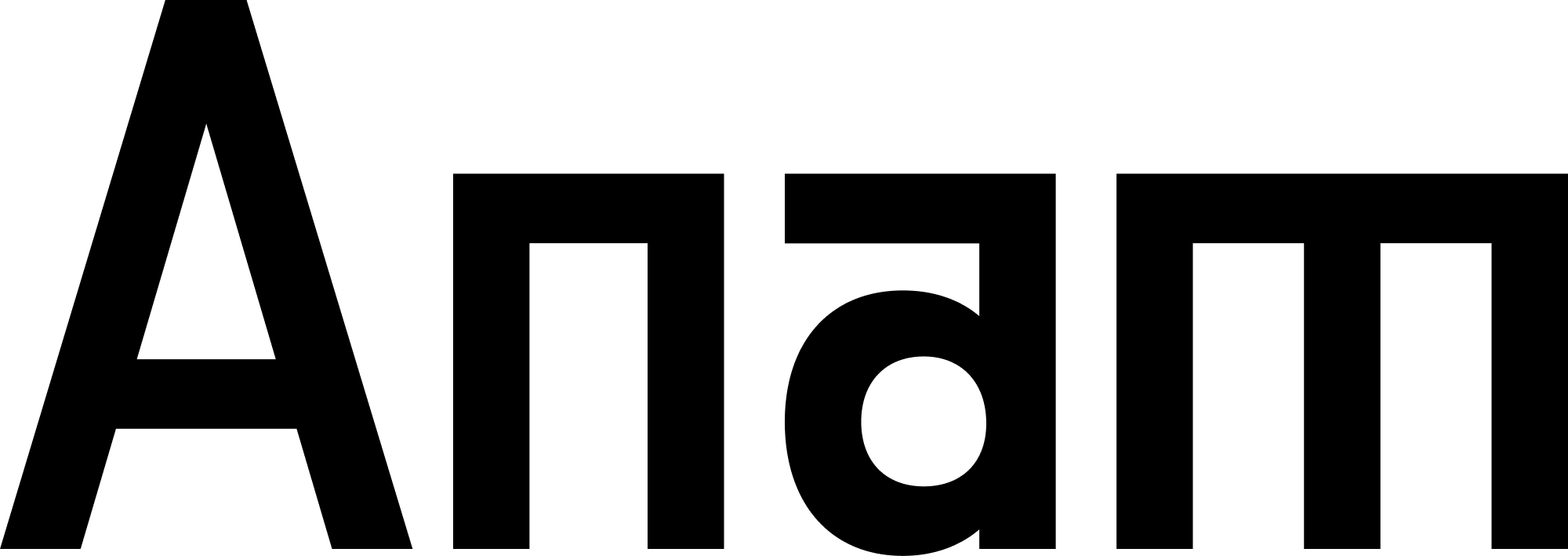Client Configuration
When initializing the Anam client, you can provide various configuration options to customize its behavior.Disabling Brains
You can turn off the Anam LLM by setting thedisableBrains option to true. When disabled, the persona will only respond to talk commands and won’t process voice input:
To learn more about how to use your own custom intelligence, see our Custom
LLMs guide.
Updating Configuration
You can update the persona configuration after initialization usingsetPersonaConfig:
Next Steps
Listening for Events
Session events let you respond to changes in the session state. Learn how you
can listen for events and trigger custom logic.